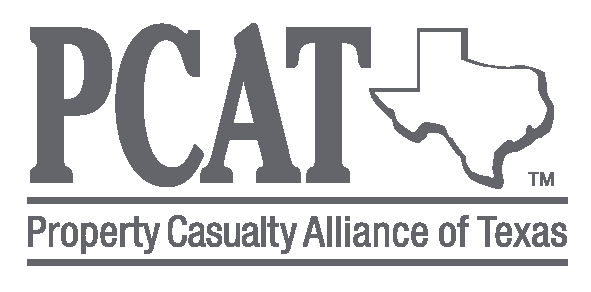Ask Jack: Part Two: What Are Signs My Computer Is Hacked?
In "Ask Jack: Part One: What Are Signs My Computer Is Hacked?" we discussed some red flags that may mean you have been hacked - specifically, "clandestine programs" in your directory and indiscriminate pop-ups.
Another red flag is your camera. If you see that that your camera indicator light pops on and off randomly, you may not be dreaming. You may be the victim of a hack.
Cameras capture images. When the camera is on, your microphone may be on as well. Both can capture moments we wish to keep private. Exposing private information is currency for many criminal organizations, including those who use sextortion.
Sextortion occurs when a criminal is able to access private information, like images, recordings or both and then uses them as a threat to expose the images unless money is exchanged or even more private information is produced. If you don't do what the cybercriminals demand, the criminals will threaten to release the information to your family or your employer. https://right.ly/our-views-and-opinions/blackmail-and-sextortion/
One way sextortion is committed is through accessing a target's camera via malware. So, if you see that green light for your camera pop on - on its own - you have a problem because that should never happen. Someone else may be running that camera via malware downloaded.
The final takeaway is that there is an easy fix for preventing your camera from taking your image when you are not paying attention. Simply cover up your camera lens with a piece of paper, like a small sticky note, or just close your computer. In the meantime, if you see your camera pop on when you least expect it, take your computer or your smart device to an expert for a good malware scan.
In Part Three, we discuss more signs you may have been hacked.
You can read more articles like the one above by going to PCAT University. Click the link below to learn more:
About
Jack McCalmon, Leslie Zieren, and Emily Brodzinski are attorneys with more than 50 years combined experience assisting employers in lowering their risk, including answering questions, like the one above, through the McCalmon Group's Best Practices Help Line. The Best Practice Help Line is a service of The McCalmon Group, Inc. Your organization may have access to The Best Practice Help Line or a similar service from another provider at no cost to you or at a discount. For questions about The Best Practice Help Line or what similar services are available to you via this Platform, call 888.712.7667.
If you have a question that you would like Jack McCalmon, Leslie Zieren, or Emily Brodzinski to consider for this column, please submit it to ask@mccalmon.com. Please note that The McCalmon Group cannot guarantee that your question will be answered. Answers are based on generally accepted risk management best practices. They are not, and should not be considered, legal advice. If you need an answer immediately or desire legal advice, please call your local legal counsel.